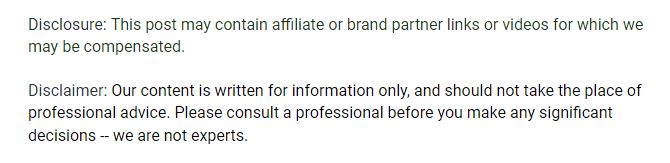

The amount of fraud and identity theft that goes on in the world is scary. We all know that we need virus protection and IT management every now again with a good tune up and check up of our computers. However, how can we tell if there is something happening with in out networks that could be potentially detrimental to more than just our computers? If someone can hack in to your computer, chances are they are going to be able to get in to all of your personal information and it won’t be a good scene. Trying to sort out a mess than that can be a huge hassle and cost a lot of money that we never planned on spending. Retaining computer services to engage in network repair is a good idea if you know what you are looking for. Here are a few ways to recognize when your computer might be infected.
- Pop Ups
You might be in need of network repair if you have random pop ups that come up. For example, fake virus warnings that are not affiliated with your virus protection can show up in an internet browser window saying that you have a virus that needs to be seen to be ‘clicking on this link.’ Clicking that link could be the thing that allows a virus into your computer. The good news is, if you are getting these kinds of pop ups you can take the steps to protect your computer before it gets infected but if you have clicked one of those links, you may already be infected. - Changing Icons
When files and folders begin to change their locations or disappear from your computer all together, this is not a good sign. Getting your computer repaired when this happens is essential. Hackers can manually change around files and icons in order to get to deeper information or an automated virus that has been uploaded into your network could be stirring things around. Often times the automated viruses will shift items in order to dig as far as they can into the system, paving the way for the actual hacker. - Slow Computer
If your computer never used to be slow and all of a sudden is, this is a warning sign the network repair may be in store for you. A popular method for hackers will employ other people to try and get others to install a certain program and then will pay that person depending on how many people he or she can get to install the software. The software item is usually a virus of some sort and makes your computer run much slower than it used to. Sometimes slow running can simply be a legitimate program that you have installed that is taking up a lot of space on your computer but it’s always a good idea to have it checked out. It’s better to be safe than sorry! - Connections to Unknown Sites
If you have active anti virus software, the way that you will know if your network is trying to connect to random sites that you are not trying to get to, is that your anti virus software will send you an alert to ask your permission to connect to the website. If this happens, your company is probably not yet infected because your anti virus software is doing its job correctly. However, you should use it as a warning that something or someone is trying to infect your computer and take the necessary steps to ensure your network is protected. - Unexplained Images
Most of the time when a computer is infected with malware and pops up with unexpected pictures and images, they are pornographic. This can lead to more problems than just your computer if your spouse suspects that you are hiding something from them. You will want to get this seen to immediately.
If you suspect that your computer is infected, the first thing to do is call a professional service and have them look at your computer and assess any network repair or computer restarts that have to be done. Try to avoid getting viruses in the first place, but if you think you may already have one, most times, they can be fixed.