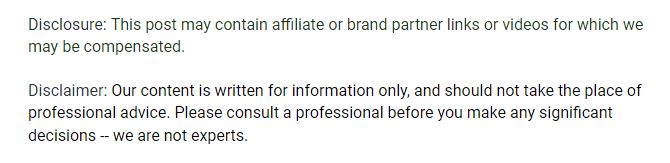
When it comes to purchasing a laptop, many consumers opt for buying used laptops as a cost-effective alternative to brand-new models. However, navigating the world of pre-owned laptops requires careful consideration and research to ensure a satisfactory purchase. Here’s what you need to know before diving into the realm of buying a used laptop.
Budget Considerations
One of the primary motivations for buying a used laptop is often the desire to save money. Before beginning your search, establish a budget that aligns with your financial constraints and desired specifications. While used laptops generally come with lower price tags compared to new ones, prices can vary widely depending on factors such as age, condition, brand, and specifications.
Research and Comparison
Conduct thorough research to familiarize yourself with the different types and brands of laptops available in the used market. Take the time to compare prices, specifications, and features across various platforms, such as online marketplaces, auction sites, and local classifieds. Pay attention to factors like processor speed, RAM, storage capacity, screen size, and operating system to ensure the laptop meets your needs.
Condition Assessment
When buying a used laptop, it’s essential to assess the condition of the device carefully. Inspect the exterior for signs of wear and damage, such as scratches, dents, or missing keys. Test the functionality of the keyboard, touchpad, ports, and hinges to ensure everything is in working order. Additionally, power on the laptop and check for any issues with the display, battery life, and performance.
Check the Warranty and Return Policy
Before making a purchase, inquire about the warranty status and return policy offered by the seller. When you buy used laptops, they may still be covered under the manufacturer’s warranty or come with a limited warranty provided by the seller. Additionally, ensure that the seller offers a reasonable return policy in case the laptop does not meet your expectations or encounters issues shortly after purchase.
Verify Seller Reputation
When buying a used laptop from an online marketplace or third-party seller, it’s essential to verify the seller’s reputation and credibility. Look for reviews, ratings, and feedback from previous customers to gauge the seller’s reliability and trustworthiness. Avoid sellers with negative feedback or questionable business practices to minimize the risk of encountering problems with your purchase.
Consider Upgrade Potential
Keep in mind that used laptops may offer opportunities for upgrades and customization. If you’re willing to invest additional time and money, you can enhance the performance and functionality of a used laptop by upgrading components such as the RAM, storage drive, or battery. However, factor these potential upgrade costs into your overall budget when evaluating the affordability of a used laptop.

Buying a used laptop can be a viable option for budget-conscious consumers seeking to save money without compromising on quality or performance. By conducting thorough research, assessing the condition of the device, checking warranty and return policies, verifying seller reputation, and considering upgrade potential, you can make an informed decision and secure a used laptop that meets your needs and expectations.
