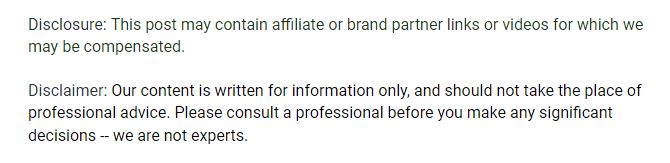
In this video, you will learn about server hosting. The video goes through some easy steps on how to build your own Minecraft server. The version that is outlined in this video is called version 1.
16.5, which is not the most up-to-date version but still works well and is easy to work with. These steps will work with any Minecraft version. The first thing you are going to want to do is to open a web browser of your choice. In this case, Google Chrome is used. Next, you will want to go to minecraft.net/download. On this website connector, it is going to bring you to the download page where you can download the Java edition right onto your computer. You’ll see it download right in the left-hand corner on your screen and you can click ‘open.’ Choose the option to add it to a folder. You can right-click on it and follow the prompts to add it to a folder. You have a few more things to add before you can start processing it. It is going to store all of your server files. We are going to name it server tutorial in this case.
.

