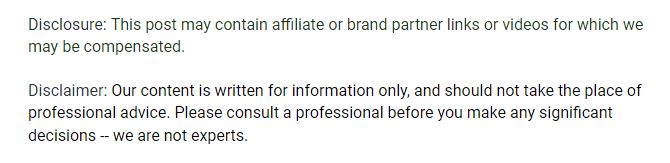
Smart handling of your home-grown and client data is incredibly important. For example, it’s been estimated that retailers who master ‘big data’ can increase their operating margins by a satisfying 60%. So how can you protect this gold mine of data to the best of your ability? In our previous post “Planning A Backup Schedule For Your Data? Get The Basics First”, we went over the three basic types of data backup solutions: a full backup, an incremental backup, and a differential backup. Now we’re going to cover beyond the basics.
Mirror Backup
With a mirror backup, the backup file actually mirrors what it is a copy of. This kind of backup is almost never used alone and always used with caution, as if one thing is deleted or altered in the source, it will also be deleted or altered in the mirror backup. Because of this, the backup doesn’t carry old obsolete files, but it can easily be negatively affected by a virus. Sometimes there is a delay in the mirroring, typically something like 30 days, so there is room for fixing errors.
Local Backup
A local backup describes any kind of backup where the storage medium is used and stored close by. This includes storage mediums like hard drives, CDs, flash drives, Network Attached Storage (NAS), or a shared folder. On the one hand, having the backup data close at hand is good security management. It’s inexpensive, protected from remote attacks, and easy to restore quickly. Storing things online always has its risks, on the other hand, it’s less safe from physical damage, theft, and natural disasters.
Offsite Backup
When the storage medium is physically in a different location than the source, it’s called an offsite backup. An offsite backup may be made locally and then stored away elsewhere. Offsite backups take the advantage of local backups and then provide extra protection against the physical damage, theft, and natural disaster risk. Offsite storage can be a pain in some cases. There is an increased risk of damage to a storage device that’s being moved around, and it usually takes multiple people to keep track of rotating storage locations. Offsite backups don’t necessarily need to start out local, remember. They could involve moving data over the internet or other network connection to a remote data center, but this particular practice intersects with online backup and remote backup, which we’ll cover in part 3.
Remember, good security management involves combining several methods of backing up your data. If you’re trying to figure out the best combination method of data backup for your particular needs, trust RDE Tech’s extensive managed IT service experience to have your security management under control and running smoothly.