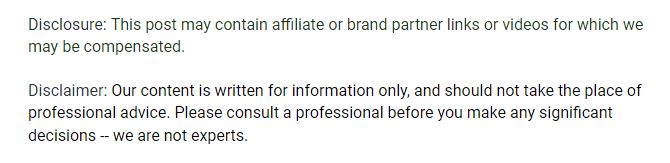

As wireless as our world is widely becoming, a few things still run on good old-fashioned cables. And even the devices that are considered “wireless” still generally require charging cables. So like it or not, wires are a part of our daily lives. Here are a few tips to get the most out of them — or at least get them mostly out of the way.
Out of Sight.
The average is home is riddle with wires and cables, but you usually can’t see them. Behind those smooth and well-painted walls (assuming you hired professional painters) are hundreds of yards of colorful cables, all making our modern connected lifestyles possible. But don’t worry too much: if something goes wrong with a wire, electricians and technicians can locate the source of a problem and often replace the offending cable, usually without needing to saw into your drywall.
Home Theater Hassles.
Your home theater is likely to be the main source of cable confusion in your house, given the wide variety of gadgets and gizmos you need to hook up. First and foremost, make sure the cables you’re using are the right kinds for each specific job.
Do you only need HDMI highspeed cables or HDMI to DVI cables? Just because your television or router box has multiple inputs doesn’t necessarily mean they’ll all give you the same quality picture and audio. Before you strap down those wires for good, do some comparison testing. It’ll maximize your theater experience — and save you a lot of work down the line.
Streamline Your Streaming Lines.
Not only are home theaters big business in this country, but internet wiring and home networking are booming as well. As such, there are a plethora of parts and products that can cut down on cable concerns. Zipcord fiber optic cables run side-by-side wiring in one single cable. The two lines are insulated from each other but easily pulled apart to run to two different ports (picture those red and black speaker cables). “But how will I be able to tell which cable is which?” you ask? The manufacturers have got your back: one of the two cables of a zipcord fiber optic cable (or any zipcord cable, for that matter) contains either a colored stripe or a raised ridge, so you can easily tell which cable came from which port, no matter how far away the source is.
And speaking of distance, unless you’re running cables from your house, out the door, down the road, and powering a theater system out in the lower 40, don’t worry about distance. Standard cables won’t degrade a signal across the kinds of distances you find in most houses. Live in a mansion? Then you might need to check out some zipcord fiber optic cables specifically engineered for longer distance. But you’ll probably be able to afford them, Mr. Gates.
Mobile Devices… Chained to the Wall Outlet.
Ah, your mobile devices. So free, so connected… so very dependent on charging cables. Few modern advancements have generated so many extra feet of cabling per user than cell phones, tablets, and laptops. Despite Nikola Tesla’s best efforts, we’re stuck with wired wall chargers. So be sure to get the most out of them.
First and foremost, keep your cables current, as old and damaged charging cables can be a fire hazard. Stats from 2008 show over 53,000 home fires caused by faulty electronics and bad wiring, so don’t add to the problem by hanging on to that chewed-up looking iPhone cable. The average life expectancy of your iPhone is only a couple years anyway — make sure they’re good ones.
It’s also possible to cut down on the number of device-specific cables while also increasing your charge time. If you own an iPhone and an iPad, you can use the charging block that came with the iPad to charge either device. And the 12-watt iPad charger can cut your charging time almost in half, compared to the dinky little 5-watt charging blocks that come standard with the iPhone.
No matter the solution, whether it’s zipcord fiber optic cables, cat6 upgrades, or iPad charging hacks, just remember: Don’t let your cables tie you down.