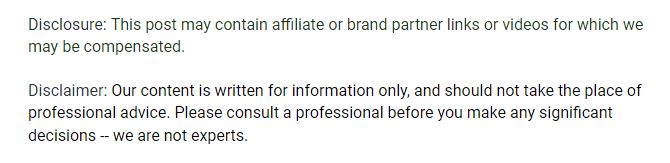
Is something wrong with your iPhone? It happens. Apple would much rather charge you for simple repairs, but they haven’t managed to make it mandatory quite yet. If you’re willing to invest a few hours and a bit of money into doing your own phone repair, you can save yourself a trip to the shop.
If you need to open up your phone, you’ll need a special screwdriver to deal with Apple’s proprietary screws (pentalobes) Newer iPhone models also contain tri-point screws, which feature a distinctive shape.
After the outer screws are removed, you’ll need to remove the adhesive holding down the screen and battery.
Be mindful of replacing parts, as doing so comes with the risk of losing functionality. A replacement Home button may not function with Touch ID, for instance. Also, be sure to keep your screws organized. They can be difficult to distinguish and can risk damaging your phone further if returned to the wrong location.
Lastly, make sure the Activation Lock setting is turned off before wiping the phone. If it isn’t turned off, you’ll need to know the Apple ID and password for the phone to ever be usable again.
.

